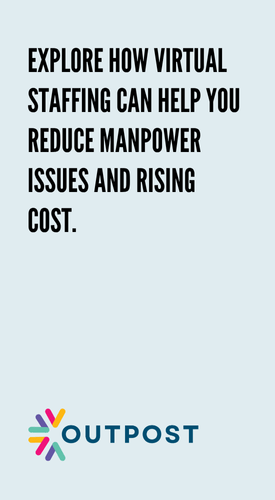A receptionist can make or break a patient’s first impression.
When the phone rings and no one answers—or worse, someone answers but fumbles the basics—patients lose trust before they even see a doctor.
Hiring a virtual medical receptionist in Singapore solves many problems. But handing someone a script isn’t enough. If they don’t understand how local clinics run, what patients expect, or how to handle Singapore’s healthcare quirks, they’ll create more confusion than clarity.
And that’s why proper training matters.
This guide breaks down exactly how to train a virtual medical receptionist, so they don’t just take calls, they take ownership.
Why Training Matters More Than You Think
Hiring someone with admin experience or healthcare knowledge isn’t enough. Every clinic runs differently. Every city—especially Singapore—has its own quirks, from MediSave queries to Singpass appointments.
Your virtual medical receptionist might know how to answer phones, but they won’t know:
- What your regular patients expect
- What tone fits your brand
- How to handle referrals to polyclinics or specialists
- What to do if someone demands immediate attention
That kind of intuition doesn’t come with the hire—it comes with how you train them.
Step 1: Define What “Great” Looks Like in Your Clinic
Before you train someone, get clear on what success looks like for you. Don’t rely on general job descriptions or assumptions. Write down exactly what you expect from your virtual medical receptionist.
- Core tasks: Call handling, scheduling, data entry, patient reminders, follow-ups
- Quality benchmarks: Response time, call tone, accuracy of records, appointment flow
- Soft expectations: Proactivity, clarity in updates, familiarity with local terms
Make this your north star. Everything you teach should support these goals.
Step 2: Create a Training Plan Based on Real Scenarios
Your virtual medical receptionist isn’t just following instructions—they’re handling live patients. So the best training isn’t a list of tasks. It’s practice with real situations.
Here’s what to include in your plan:
1. Local Patient Scenarios
- A parent calling to book a child’s vaccination
- An elderly caller confused about their appointment date
- A patient asking if MediSave can be used
- A referral request to a public specialist
Teach how to respond, what language to use, and what to avoid. Include sample call recordings if you have them.
2. System Walkthroughs
- How to book appointments in your EHR
- How to check availability or reassign doctors
- How to confirm a follow-up or send reminders
- How to update and flag a patient file
Do screen recordings using tools like Loom. Store them in a shared folder they can revisit anytime.
3. Escalation Rules
- When to contact you directly
- When to transfer a call to clinical staff
- What counts as an urgent situation
- What to say if unsure (e.g., “Let me confirm with the doctor and get back to you shortly.”)
Your receptionist doesn’t need all the answers—they just need to know what to do when they don’t.
Some clinics working with external support teams like Outpost choose to create their own clinic-specific training materials, even if the assistant comes with prior healthcare experience. This ensures nothing gets lost in translation—especially for local workflows.
Step 3: Build a Clinic Handbook—Not Just an SOP Document
SOPs are useful, but they’re often cold, technical, and hard to digest. What your virtual medical receptionist really needs is a handbook—something practical and human.
Here’s what to include:
- Your clinic’s tone of voice (e.g., warm and direct, or formal and concise)
- How you greet patients on the phone
- What information must be verified on every call
- Templates for SMS reminders or email follow-ups
- A cheat sheet for common patient questions
- A directory of contacts and referral partners
- Public holiday scheduling protocols
- Notes on difficult or high-priority patients (with privacy in mind)
Keep it simple. Use short bullets. Link to walkthroughs. And update it over time.
Step 4: Use Shadowing and Role Play to Build Confidence
No amount of reading replaces the value of listening, observing, and practicing.
Here’s how to structure this phase:
1. Shadowing
Let your virtual medical receptionist listen in on live calls (with consent) or recorded examples. Walk them through what went well, what could’ve been handled better, and why.
If you’re using VoIP, some systems allow real-time listening without the caller knowing.
2. Role Play
Flip roles. Let them act as the patient while you play receptionist, then reverse. Practice tricky cases—rude callers, confused elderly patients, insurance questions, or late cancellations.
Give feedback. Ask, “What would you do differently?” This builds muscle memory before they’re live on the line.

Step 5: Train Them on Local Culture and Patient Expectations
A virtual medical receptionist who understands Singapore’s healthcare norms will always outperform one who doesn’t.
Spend time explaining:
- The difference between private clinics, CHAS clinics, and polyclinics
- How MediSave works, and common questions around subsidies
- How locals expect appointment reminders (SMS vs call vs WhatsApp)
- How to navigate Singpass-related issues
- When to be firm, and when to show flexibility
- What local phrases or expressions might mean (“can or not,” “see GP first,” etc.)
You don’t need to go deep into sociology. Just give them enough to speak with confidence and avoid sounding disconnected.
Step 6: Introduce Tools Gradually (But With Context)
Don’t hand over a list of logins and hope for the best. Introduce one tool at a time—and always explain what it’s for, how it fits into their workflow, and what success looks like.
Start with:
- Your phone system or VoIP
- Appointment booking tool
- EMR/EHR access (view or edit permissions)
- Internal chat (e.g., Slack or WhatsApp)
- Document access via Google Drive or Notion
- Password manager (e.g., LastPass)
Train the tool in the context of a task. For example:
“Here’s how we book a new appointment, using System X. Notice how we always leave a note in the ‘remarks’ section about the referral source.”
This sticks better than platform tutorials alone.
Clinics that work with remote teams from providers like Outpost often handle tool setup and task access internally, making sure the virtual medical receptionist is introduced to platforms in a way that matches how the clinic already works.
Step 7: Give Feedback Early and Often
The most common mistake? Waiting until something breaks before giving input.
Your virtual medical receptionist wants to do the job well—but they can’t improve what they don’t know. So build in feedback early:
- A 15-minute debrief after the first week of live calls
- Short voice notes highlighting what worked or what to adjust
- Weekly performance check-ins during the first month
- Ongoing feedback loop (e.g., a “what to improve” Slack thread or Notion doc)
Focus on clarity, tone, patient satisfaction, and record accuracy—not just speed.
And when they do something right? Tell them. Reinforce the behaviors you want more of.
Step 8: Set Boundaries, But Let Them Take Ownership
The best virtual medical receptionist won’t just follow instructions. They’ll start spotting patterns, suggesting improvements, and catching problems before you do.
But that only happens when they’re given room to think.
Once training is complete:
- Assign them clear “zones” of responsibility (e.g., appointment queue, follow-ups, referrals)
- Give them space to flag issues and propose solutions
- Trust them to run the front desk portion of the clinic—even if it’s remote
- Let them know what decisions they’re empowered to make, and which ones require a check-in
This helps you stop managing and start leading.
What About Security and Privacy?
Training includes safety too.
Your virtual medical receptionist should be trained on:
- PDPA compliance (what not to share over email or text)
- Proper use of shared logins or password managers
- How to recognise phishing or scam attempts
- What to do if they suspect a breach or error
- How to document sensitive patient interactions appropriately
Make sure they sign a confidentiality agreement—and that they understand it, not just sign it.
Conclusion

Training a virtual medical receptionist isn’t just about teaching tasks. It’s about building trust, setting expectations, and creating a system where they can handle your front desk with confidence—even if they’re thousands of kilometres away.
When you train with care, you get more than admin help. You get a consistent patient experience, a smoother daily flow, and a partner you can rely on.