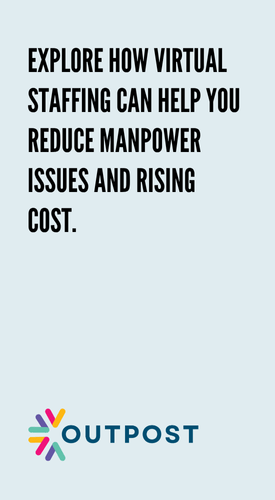You’re doing too much—and it’s costing you.
Admin work is piling up, follow-ups are slipping through the cracks, and you’re spending more time organising your day than moving the business forward. You know it’s time to bring in help, but the idea of hiring someone—even remotely—feels like a project in itself.
A virtual secretary can help you get out of the weeds. But if you’ve never worked with one, it’s hard to know where to start: How do you find the right person? What should you hand over first? And how do you avoid wasting time (or money) during onboarding?
This guide walks you through every step. But let’s start with the part most people skip: figuring out what you should stop doing.
Step 1: Make a List of What You Shouldn’t Be Doing
Spend a full day noticing the work that interrupts your focus.
What takes too long? What’s repeated? What feels necessary, but doesn’t require your skills?
Start listing them. You’ll likely include:
- Inbox management (sorting, replying, following up)
- Calendar tasks (scheduling, rescheduling, sending reminders)
- Formatting documents, decks, or reports
- Filing receipts or updating spreadsheets
- Chasing payments or appointment confirmations
You’re not hiring a virtual secretary to do everything. You’re hiring them to take back the time you’re losing to work that isn’t helping your business grow.
👉 Your goal: Find 5–10 tasks that are repeatable, digital, and don’t need you personally.
Step 2: Decide How Much Support You Actually Need
Many people assume they need someone full-time—but most start with 5 to 15 hours a week.
Ask yourself:
- Do I need daily support or just a few check-ins per week?
- Are there time zones or working hours to consider?
- Will I eventually grow this role into a long-term assistant?
Some businesses just need help clearing the backlog. Others want a virtual secretary to grow with them. Knowing which one you are will help you decide whether you need a freelancer, a managed service, or a long-term team member.
👉 If you’re unsure: Start with a flexible weekly package. Some BPO teams, like Outpost, offer hourly tracked support that lets you scale up or down based on actual need.
Step 3: Choose How You’ll Hire (and Where to Look)
There’s no one “best” way—just what fits your bandwidth and needs.
Option 1: Direct Hire via Freelance Platforms
Use platforms like Upwork or OnlineJobs.ph to find and vet candidates.
Best if: You want full control over the process and are okay handling hiring, training, and payroll logistics.
Option 2: Through an Agency or BPO Provider
Agencies like Outpost pair you with trained virtual secretaries and handle setup, tracking, and support.
Best if: You don’t want to manage hiring or training and want someone reliable from Day 1.
Option 3: Personal Referrals
Sometimes the best leads come from other business owners. Ask your network if they’ve worked with someone solid.
Best if: You prefer a warm introduction and trust your peers’ judgement.
👉 Don’t overthink it. Even a few hours a week of the right support can have more impact than hiring the wrong person full-time.
Step 4: Run a Short, Paid Trial
Before diving into onboarding, assign a test project.
You’re not just looking for skill. You’re looking for clarity, follow-through, and initiative.
Trial Task Ideas:
- Clean up your inbox and flag priority messages
- Schedule a week’s worth of meetings and follow-ups
- Reformat a proposal or report
- Update a CRM with recent lead info
Watch how they respond:
- Do they ask smart questions?
- Do they deliver on time and as expected?
- Do they communicate clearly?
👉 If the trial goes well, don’t wait. Get your systems in place and start onboarding while momentum is fresh.
Step 5: Set Up the Basics Before You Delegate
Before handing off tasks, give them the tools and structure to succeed.
Minimum setup:
- Shared folder: Google Drive or Dropbox for templates, SOPs, brand assets
- Communication channel: Slack, WhatsApp, or email
- Task board: Trello, Notion, or ClickUp to track weekly work
- Password manager: Use LastPass or 1Password to share access securely
- Loom videos: Record walkthroughs for recurring tasks—it saves hours of explanation
You don’t need to build a full training manual. Just make it easy for them to find what they need without chasing you for every answer.
👉 Pro tip: Give them one “Quick Wins” folder with small, repeatable tasks to start with confidence.

Step 6: Start Small, Then Build
Now you’re ready to delegate—but keep it simple at the start.
Assign 3–5 tasks per week that are clear, recurring, and don’t require much back-and-forth. This builds trust and gives your secretary a chance to learn your preferences.
Example first tasks:
- Flagging key emails in your inbox
- Drafting simple replies based on past messages
- Organising documents in Drive by client or project
- Sending meeting reminders to clients
- Logging leads into your CRM
Once you see those tasks being handled smoothly, you can move on to more complex work like content formatting, client prep notes, or payment tracking.
👉 Resist the urge to micromanage. You’re building a working rhythm, not just offloading chores.
Step 7: Keep a Weekly Rhythm That Doesn’t Need Micromanagement
You don’t need daily calls—but you do need structure.
Here’s a simple rhythm:
- Monday: Send a priorities brief (tasks, meetings, notes for the week)
- Midweek: A short status update via Slack or your task board
- Friday: Review completed work, flag open items, and prep next week
Don’t wait for problems. Give regular, short feedback. Praise what’s working. Clarify what’s not. This keeps the relationship strong without overwhelming either of you.
Conclusion

Finding and onboarding a virtual secretary isn’t hard. But doing it right means being clear about what you need, setting up the basics, and starting with intention.
You also don’t need to hand off everything. You just need to start with what’s slowing you down. Build trust one task at a time. And give your virtual secretary the tools to run with it.
Because the moment you stop doing work that doesn’t need you—you’ll finally have time to do the work that actually grows the business.