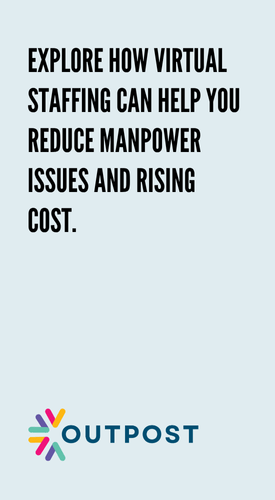You need help. But do you need someone at a desk—or someone online?
That’s the real question.
If you’re drowning in emails, juggling calendar invites, chasing invoices, and still trying to grow your business, you’re probably ready to hire. But the way you hire matters. Choosing between a virtual secretary and a traditional secretary is less about preference and more about fit.
This article will help you figure out which option is right for your business based on how you operate, what your team needs, and what kind of support actually moves the needle.
The Problem Isn’t That You Can’t Do Admin—It’s That You Shouldn’t
Before we compare the two, let’s get one thing clear: You doing your own admin is not a smart use of your time.
You already know this. You’re spending late nights replying to routine emails. You’re rescheduling calls because you forgot to send invites. You’re avoiding tasks that don’t bring in revenue—but still somehow need to be done.
That’s not strategy. That’s burnout.
So yes, you need help. The real question is—what kind?
What Does a Traditional Secretary Do?

A traditional secretary works in your office. Usually full-time. Often salaried. They might be the first face someone sees when they walk in. They’ll answer your landline, manage meeting rooms, file physical documents, and support in-person coordination.
Common tasks:
- Answering calls, visitors, or deliveries
- Booking internal meeting rooms
- Handling printing, scanning, and mail
- Setting appointments in your shared calendar
- Typing documents, letters, or reports
- Supporting one or more executives in-office
Who this suits:
This role is a strong fit if you work in a physical office, see clients regularly, and rely on someone being on-site to deal with people or documents in real-time.
What Does a Virtual Secretary Do?

A virtual secretary works remotely. They communicate through tools like email, Slack, or video calls. They manage your inbox, keep your calendar organised, prep documents, and handle day-to-day admin—all without taking up desk space or draining your payroll budget.
Common tasks:
- Managing emails and replying to clients
- Scheduling Zoom/Meet calls
- Setting reminders and sending follow-ups
- Formatting reports or slides
- Organising Google Drive or Dropbox folders
- Logging CRM notes and updating status pipelines
- Following up on invoices or appointments
They usually work flexible hours—anywhere from 5 to 40 hours a week—and many businesses engage them through agencies like Outpost, which handle onboarding, time tracking, and accountability.
Who this suits:
If your team is mostly online, or you don’t need someone physically present, this setup gives you flexibility and space to grow without adding full-time cost.
What’s the Difference Really?
Here’s how they compare across the areas that matter most to business owners:
| Category | Traditional Secretary | Virtual Secretary |
|---|---|---|
| Work Location | On-site, office-based | Fully remote |
| Hours | Usually full-time | Part-time, hourly, or flexible |
| Communication | Face-to-face, phone | Email, Slack, video, shared platforms |
| Tools Used | Office systems, shared drives | Cloud tools, task boards, video calls |
| Tasks Covered | In-person + admin support | Digital + admin support |
| Client Interaction | Face-to-face, front desk, phones | Email/chat (no physical client interface) |
| Scalability | Fixed (1 role, full-time) | Scales up/down based on workload |
| Typical Cost (SGD) | $2,200–$3,200/month + overheads | $10–$15/hour or $800–$1,500/month |
| Best For | Offices with foot traffic | Remote-first or lean, digital businesses |
Still Not Sure? Here’s What to Ask Yourself
1. Is your business built around in-person interaction?
If you manage a law firm, dental clinic, or front-facing service business where clients walk in, you need someone physically present. A traditional secretary makes sense here.
2. Are your operations mostly online?
If you’re in consulting, coaching, e-commerce, or anything where your day lives inside Gmail, Zoom, and Google Drive—a virtual secretary is the better fit. No desk needed. Just output.
3. Do you really need someone full-time?
Be honest. Are you providing enough work to justify a full-time hire—or are you filling time with busywork? A virtual secretary lets you start small and scale only when needed.
4. Is your current system flexible enough to support growth?
Traditional hires are fixed. Virtual support is adaptable. If your business has busy and quiet seasons, or you work odd hours, a virtual secretary gives you the freedom to adjust.
And the Cost? Here’s a Clear Breakdown
| Setup | Estimated Cost (SGD) | Inclusions |
|---|---|---|
| Traditional Secretary (Full-Time) | $2,200–$3,200/month + CPF & overhead | Office space, fixed hours, equipment, paid leave |
| Virtual Secretary (Hourly) | $10–$15/hour | Pay-as-you-go, tracked hours, no overhead |
| Virtual Secretary (Monthly) | $800–$1,500/month | Typically covers 10–20 hours/week, support spread across days |
With services like Outpost, your hours are tracked, your secretary is trained, and there’s no need to manage them day-to-day. You just see the results.
Still Torn? Here’s a Simple Rule of Thumb
- If you need face-to-face support, deal with physical documents, or expect someone to be at reception—go with a traditional secretary.
- If your business is digital-first, your work happens in the cloud, and you’re focused on lean growth—a virtual secretary is your best move.
Conclusion

Hiring support isn’t just about saving time. It’s about creating room to grow.
If your workload is creeping into evenings, if you’re stretched too thin to think, or if your team is stalling because nobody’s handling the details—then support isn’t optional. It’s essential.
And if you’re not sure where to begin? Start small. Start virtual. And scale from there.