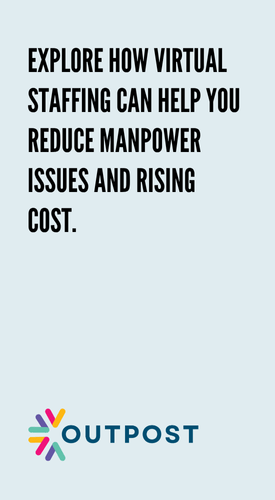You’re wearing too many hats, and it’s slowing you down.
You’re running sales calls, replying to clients, trying to stay on top of invoices, and squeezing in admin late at night. It’s no wonder you don’t have time to work on the business—because you’re too busy working in it.
That’s where a virtual secretary makes a difference. The right one can help you regain control of your schedule, clear out distractions, and give you back the focus you need to actually grow.
But the impact doesn’t come just from hiring one. It comes from knowing how to use them properly.
1. Pinpoint the Tasks You Shouldn’t Be Doing Anymore
Let’s start with what’s actually wasting your time.
Go through your past week and highlight tasks that:
- Don’t need your expertise
- Get repeated over and over
- Interrupt your deep work
- Could easily be done by someone else with a checklist
For example:
- Replying to scheduling emails
- Chasing late payments
- Resending onboarding documents
- Uploading reports to shared folders
- Rewriting file names or organising Google Drive
These tasks aren’t hard—but they pile up and prevent you from focusing on growth. That’s where your virtual secretary steps in.
👉 Quick tip: Make a “Stop Doing” list with 5 recurring admin tasks. This becomes your first handover plan.
2. Start With One Simple Task Per Day
When you’re just getting started, don’t overload your virtual secretary. Pick one clear, manageable task per day. Focus on things that don’t require a lot of context but free up your time.
Here are great starting points:
- Calendar Management: Let your secretary schedule calls, block out your focus time, and handle rescheduling.
- Email Triage: Ask them to check your inbox twice daily and flag only what matters.
- File Organisation: They can clean up project folders, name files correctly, and archive old versions.
- Invoice Tracking: Have them send reminders and update your payment logs every week.
If you’re using a service like Outpost, you can start with just 5–10 hours a week. It’s tracked and flexible—ideal when you’re testing what to outsource.
👉 Quick tip: Record a short screen video (Loom or similar) showing how you do each task. This becomes instant training material.
3. Use One System to Keep Things Organised
The smoother your system, the easier it is for your virtual secretary to do their job well—without needing constant supervision.
Here’s what that system might look like:
- Shared task board: Use Trello, ClickUp, or Notion with weekly to-do lists
- Daily updates: One message via Slack or WhatsApp to confirm what’s done
- Shared folder: Store all SOPs, links, templates, and brand assets in Google Drive
- Weekly check-in: Set a 15-minute video call or email summary on Fridays
Example:
If you need social posts scheduled, your secretary can update the calendar, upload graphics to Buffer, and confirm via checklist—without needing to ask each time.
👉 Quick tip: Create a “Monday Brief” template outlining your weekly priorities. Update it every Monday and send it at the start of the week.
4. Assign Growth-Oriented Tasks Once You’re Aligned
Once trust is established and your virtual secretary is handling the basics smoothly, you can move into higher-value support that directly helps your business grow.
Lead Follow-Up: Let them send follow-up emails after sales calls, tag leads in your CRM, and create a summary of who’s ready to buy.
Client Onboarding: They can prepare welcome emails, send setup documents, and track progress for new clients.
Team Coordination: If you’re managing freelancers or a remote team, your secretary can send reminders, collect updates, and keep everyone on track with deadlines.
Content Scheduling: Give them blog posts, reels, or campaign assets, and let them handle formatting, scheduling, and publishing.
Using platforms like Outpost, many businesses get matched with virtual secretaries who already know common tools like Google Workspace, HubSpot, Xero, and Slack—so you spend less time teaching and more time executing.
👉 Quick tip: Choose one high-impact activity (like post-call follow-up or onboarding) and document every step. Then assign it.

5. Use Your Virtual Secretary to Clear Your Backlog
Most business owners have a list of things they’ve been “meaning to do” for months. A good virtual secretary can clean that up and finally get it done.
Here are realistic examples:
- Update your CRM: Log call notes, clean duplicates, fill in missing data.
- Organise your templates: Proposals, invoices, reports—get them standardised and stored in the right place.
- Request testimonials: Follow up with past clients using a template and compile responses into a testimonial doc.
- Refresh your bios: Update your LinkedIn, website bio, and company profile with current info.
- Create reporting dashboards: They can gather your weekly metrics (traffic, leads, revenue) and plug them into a template.
👉 Quick tip: Pick one internal project you haven’t touched in 30 days. Give your virtual secretary the outline and ask them to take it from there.
6. Treat Your Secretary Like Part of the Team
Virtual doesn’t mean disconnected. The best results come when your secretary feels like a real part of your business—not just a task robot.
What helps:
- Give regular feedback—short and specific
- Let them take ownership of recurring tasks
- Include them in weekly team updates (even just in a shared doc)
- Show appreciation when they solve problems before you notice them
👉 Quick tip: Identify 3 weekly tasks they now own 100%. Remove yourself from the loop entirely. This is where your time savings start to compound.
7. Onboard the Right Way Without Losing Hours
Worried onboarding will take too much time? Here’s a fast but effective setup:
Step 1: Create a shared folder with logins (via password manager), SOPs, and sample templates
Step 2: Record 3–5 Loom videos showing your process
Step 3: Assign a starter project (2–3 tasks max) with clear outcomes
Step 4: Schedule a 15-minute kickoff call to align on goals
Step 5: Define your weekly check-in system from the start
With the right structure, you’ll spend less time managing—and more time leading.
👉 Quick tip: Treat onboarding like setting up a new hire. Even though it’s virtual, it deserves real structure.
8. Use the Right Tools to Keep Everything Running Smoothly
Here’s a simple tool stack that pairs well with a virtual secretary setup:
| Purpose | Tool Example |
|---|---|
| Task management | Trello, ClickUp, Notion |
| File sharing | Google Drive, Dropbox |
| Communication | Slack, WhatsApp |
| Password Sharing | 1Password, LastPass |
| Time Tracking | Toggl, Clockify |
| Video Instructions | Loom, Scribe |
| Scheduling | Calendly, SavvyCal |
Many virtual secretaries already know how to use these tools. If not, a short walk-through usually gets them up to speed.
👉 Quick tip: Choose one primary platform for tasks, one for messaging, and one for file storage. That’s all you really need to keep things organised.

Conclusion
You don’t need to hire a big team to grow a strong business. You just need the right kind of support—one person who keeps things moving so you can keep building.
So, start small. Get clear on what you’re offloading. Build trust one task at a time. And over the next few weeks, you’ll notice a shift: fewer distractions, more time for real work, and a smoother path to growth.