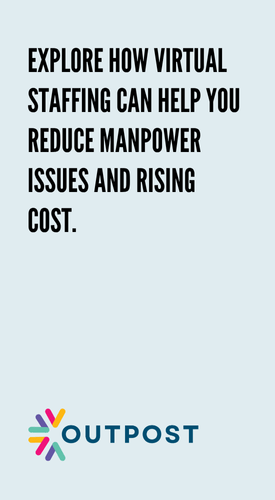You’re the reason things keep moving—but you’re also what’s slowing them down.
If you’re handling every appointment, replying to every email, cleaning up documents, chasing payments—you’re not just busy. You’re stuck.
The problem isn’t that you can’t do it. The problem is that you’re the wrong person for the job.
Hiring a virtual secretary is one of the cleanest ways to clear space in your day—without committing to a full-time hire or building a team from scratch.
Here’s a breakdown of the most common administrative tasks you can offload today—what each task looks like, why it slows you down, and how a virtual secretary handles it better.
1. Email Management
Email isn’t the problem. It’s the time you lose figuring out what needs your attention.
A virtual secretary can step in to:
- Tag and sort emails by urgency, client, or department
- Flag messages you need to personally handle
- Draft replies to recurring questions using templates you provide
- Follow up on unanswered emails so you don’t forget
- Unsubscribe from newsletters or promo lists you never read
You don’t have to give up your inbox. You just stop babysitting it.
👉 Why it matters: You open your inbox and only see what’s relevant. Everything else is already sorted, answered, or scheduled for later.
2. Calendar and Meeting Coordination
It’s not just booking meetings. It’s chasing replies, fixing double bookings, adjusting time zones, and sending reminders.
Your virtual secretary can:
- Schedule meetings with clients, leads, or internal teams
- Reschedule anything that conflicts or gets pushed
- Set up Zoom/Meet links, attach agendas, and handle invites
- Block focus time so you’re not back-to-back all day
- Remind attendees so you don’t waste time waiting
You give them a few preferences, and they manage the rest.
👉 Why it matters: You’re no longer using brainpower to find 30-minute slots or coordinate calendars across time zones. You just show up.
This is one of the first things business owners tend to offload when working with services like Outpost, since calendar overload is often where decision fatigue starts.
3. CRM Updates and Lead Follow-Ups
New leads often fall through because the admin around them doesn’t get done. It’s not that you don’t care. You’re just too swamped.
Hand off tasks like:
- Entering new leads into your CRM or spreadsheet
- Tagging and segmenting by lead source or status
- Logging call notes so you don’t forget what was said
- Following up on warm leads using pre-approved messages
- Highlighting high-priority leads that need your response
Your virtual secretary won’t replace your sales process—but they’ll make sure your pipeline doesn’t fall apart from neglect.
👉 Why it matters: You spend time with the right leads. They handle the follow-through and clean-up.
4. File and Document Management
If you’ve ever renamed a file “Final_V5_Revised-ClientVersion_APPROVED,” you need help.
Your virtual secretary can:
- Organise folders by client, project, or date
- Apply naming conventions so files are searchable
- Archive old files and remove duplicates
- Create templates you can reuse across proposals, reports, and emails
- Prepare presentations or reports using content you provide
You stop spending 10 minutes looking for a doc that should take 10 seconds to find.
👉 Why it matters: You have a clean, reliable structure for your digital workspace—and your team can find what they need without pinging you every time.
5. Invoice Tracking and Payment Reminders
Chasing payments is uncomfortable—and completely avoidable.
A virtual secretary can:
- Create and send invoices using your finance tool
- Track payment status and due dates
- Send polite reminders before and after deadlines
- Flag overdue payments and escalate only when needed
- Update spreadsheets or dashboards with payment history
They’re not your accountant—but they can help you stop being your own accounts receivable department.
👉 Why it matters: You maintain professionalism, protect cash flow, and avoid putting admin above your client relationships.

6. Travel Planning
Planning a short trip? It shouldn’t take half a day.
Offload:
- Flight and hotel research based on your preferences
- Booking logistics using your loyalty accounts
- Creating itineraries with everything in one place
- Adding travel details into your calendar
- Buffering schedules around time zones, delays, and downtime
You get one clean file with your trip laid out—and none of the tabs or back-and-forth it took to make it happen.
👉 Why it matters: You don’t have to pause everything just to plan a business trip.
7. Team and Project Admin
You’re not the team assistant. But if you don’t assign someone to that role, it’ll default to you.
Your virtual secretary can:
- Create agendas for internal or client meetings
- Take notes, highlight decisions, and assign action items
- Send task reminders via Slack, email, or your project tool
- Update task boards like Trello, Notion, or ClickUp
- Track due dates and escalate issues that are falling behind
You stay in control—without having to be the one reminding everyone.
👉 Why it matters: Progress doesn’t depend on you micromanaging every deliverable.
For fast-moving teams working across different time zones, many Outpost users assign their virtual secretary to quietly keep track of progress, blockers, and handovers between departments—so nothing gets lost in the shuffle.
8. Content and Social Scheduling
You don’t need a full marketing team to stay visible.
Your virtual secretary can:
- Upload content into your scheduler
- Format posts with links, hashtags, and emojis
- Resize graphics using Canva
- Repurpose blog content into short captions
- Track engagement and create light weekly reports
You handle the ideas or voice. They handle everything else.
👉 Why it matters: You stay active online, even when your schedule is packed.
9. Small but Critical Admin Tasks You Keep Ignoring
Every business has a list of 5-minute tasks that keep falling through the cracks.
A virtual secretary can:
- Update bios on your site or LinkedIn
- Fill out online forms for listings, interviews, or partnerships
- Renew licenses, tools, or subscriptions
- Manage email signatures or company directories
- Upload testimonials or case studies to your site
They’re not urgent, but they make a difference. And now you don’t have to think about them.
👉 Why it matters: These small wins stack up. And your business stops looking half-finished.
10. Daily and Weekly Summaries
You don’t want more dashboards—you want clarity.
Ask your virtual secretary to send:
- A daily wrap-up: what’s done, what’s pending, and what needs you
- A Friday summary: top accomplishments, blockers, and next week’s prep
- Reminders for Monday: meetings, deadlines, and priorities
This gives you visibility without babysitting every system.
👉 Why it matters: You lead with clarity—and your assistant keeps you ahead, not behind.
Conclusion

Delegation doesn’t start with trust. It starts with structure. So, start small. Pick the tasks that drain your time or attention most. Build a rhythm. Let your virtual secretary grow into the role.
And once you hand over the first few tasks, you’ll start wondering why you didn’t do it earlier.